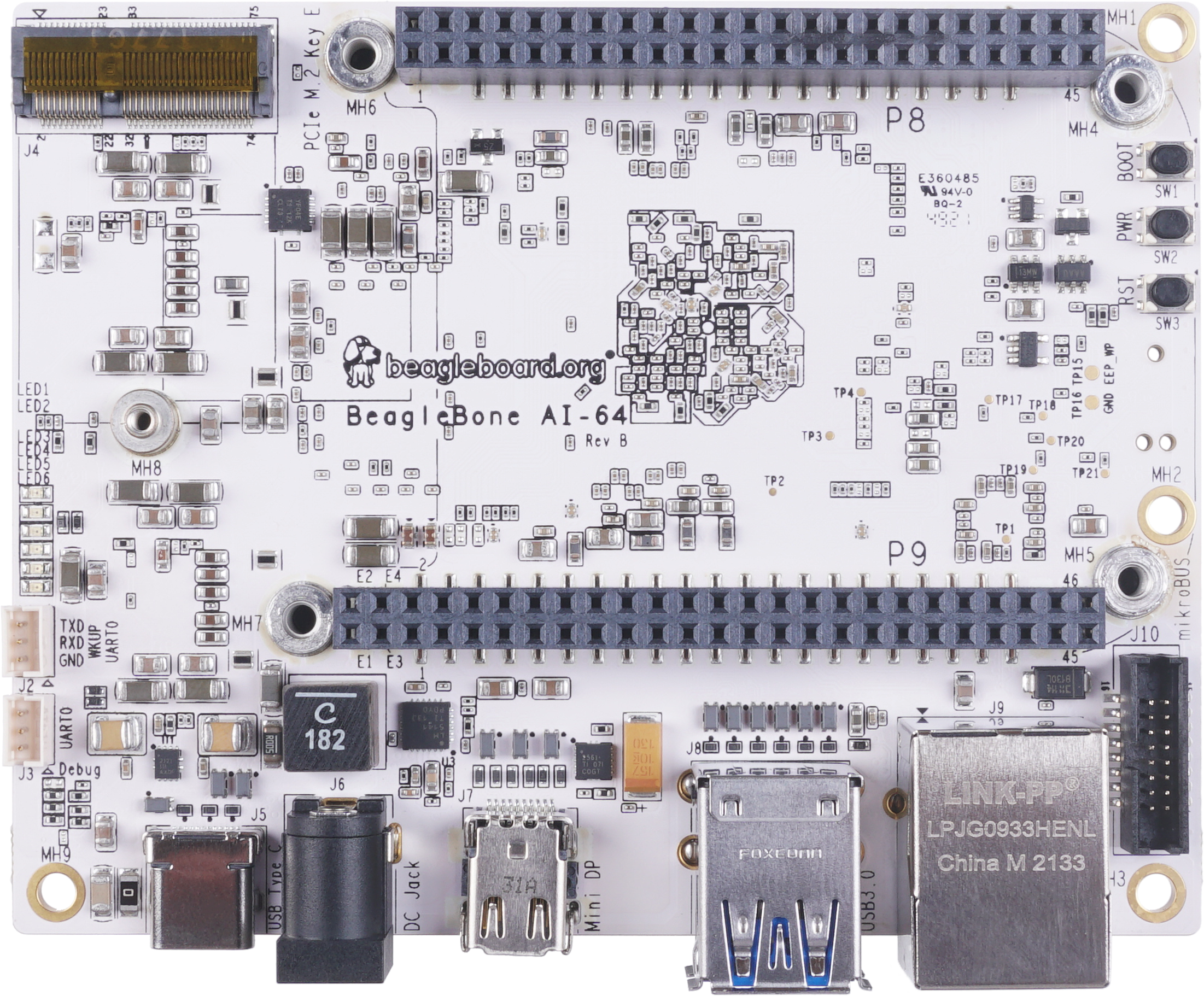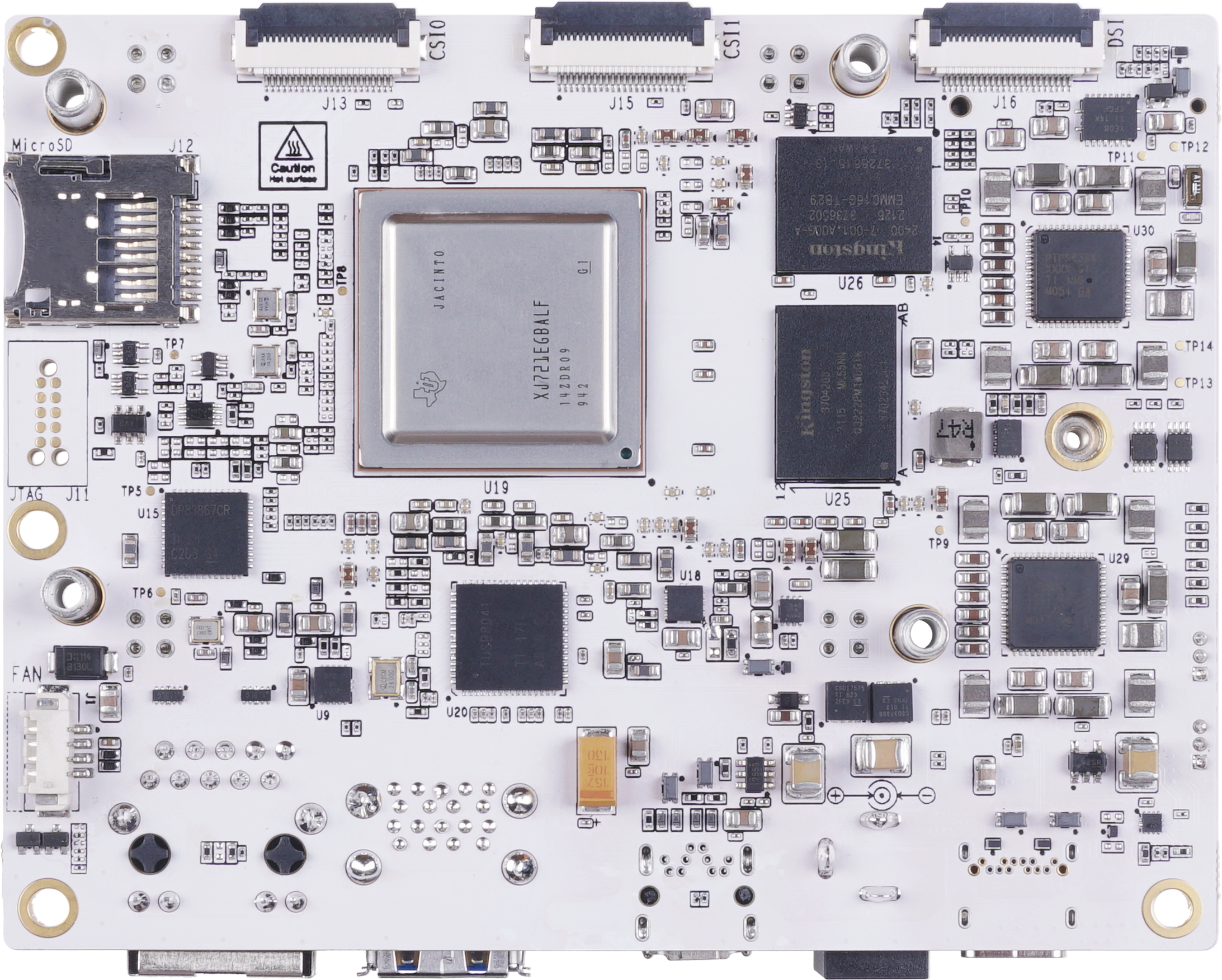Introduction#
BeagleBone AI-64 like its predecessor BeagleBone AI, is designed to address the open-source community, early adopters, and anyone interested in a low cost 64-bit Dual Arm® Cortex®-A72 processor based Single Board Computer (SBC). It also offers access to many of the interfaces and allows for the use of add-on boards called capes, to add many different combinations of features. A user may also develop their own board or add their own circuitry.
Note
AI-64 has been equipped with a minimum set of features to allow the user to experience the power of the processor and is not intended as a full development platform as many of the features and interfaces supplied by the processor are not accessible from BeagleBone AI-64 via onboard support of some interfaces. It is not a complete product designed to do any particular function. It is a foundation for experimentation and learning how to program the processor and to access the peripherals by the creation of your own software and hardware.
BeagleBone Compatibility#
The board is intended to provide functionality well beyond BeagleBone Black or BeagleBone AI, while still providing compatibility with BeagleBone Black’s expansion headers as much as possible. There are several significant differences between the three designs.
Feature |
AI-64 |
AI |
Black |
|---|---|---|---|
SoC |
TDA4VM |
AM5729 |
AM3358 |
Arm CPU |
Cortex-A72 (64-bit) |
Cortex-A15 (32-bit) |
Cortex-A8 (32-bit) |
Arm cores/MHz |
2x 2GHz |
2x 1.5GHz |
1x 1GHz |
RAM |
4GB |
1GB |
512MB |
eMMC flash |
16GB |
16GB |
4GB |
Size |
4” x 3.1” |
3.4” x 2.1” |
.4” x 2.1” |
Display |
miniDP + DSI |
microHDMI |
microHDMI |
USB host (Type-A) |
2x 5Gbps |
1x 480Mbps |
1x 480Mbps |
USB dual-role |
Type-C 5Gbps |
Type-C 5Gbps |
mini-AB 480Mbps |
Ethernet |
10/100/1000M |
10/100/1000M |
10/100M |
M.2 |
E-key |
- |
- |
WiFi/ Bluetooth |
- |
AzureWave AW‑CM256SM |
- |
BeagleBone AI-64 Features and Specification#
This section covers the specifications and features of the board and provides a high level description of the major components and interfaces that make up the board.
Feature |
|
|---|---|
Processor |
Texas Instruments TDA4VM |
Graphics Engine |
PowerVR® Series8XE GE8430 |
SDRAM Memory |
LPDDR4 3.2GHz (4GB) Kingston Q3222PM1WDGTK-U |
Onboard Flash |
eMMC (16GB) Kingston EMMC16G-TB29-PZ90 |
PMIC |
TPS65941213 and TPS65941111 PMICs regulator and one additional LDO. |
Debug Support |
|
10-pin JTAG TAG-CONNECT footprint |
|
Power Source |
USB C or DC Jack (5V @ >3A) |
PCB |
4” x 3.1” |
Indicators |
1x Power & 5x User Controllable LEDs |
USB-3.0 Client Port |
Access to USB0 SuperSpeed dual-role mode via USB-C (no power output) |
USB-3.0 Host Port |
TUSB8041 4-port SuperSpeed hub 1x on USB1, 2x Type A Socket up-to 2.8A total depending on power input |
Ethernet |
Gigabit RJ45 link indicator speed indicator |
SD/MMC Connector |
microSD (1.8/3.3V) |
User Input |
|
Video Out |
miniDP |
Audio |
via miniDP (stereo) |
Weight |
192gm (with heatsink) |
Power |
Refer to Main Board Power section |
Board Component Locations#
This section describes the key components on the board. It provides information on their location and function. Familiarize yourself with the various components on the board.
Board components#
This section describes the key components on the board, their location and function.
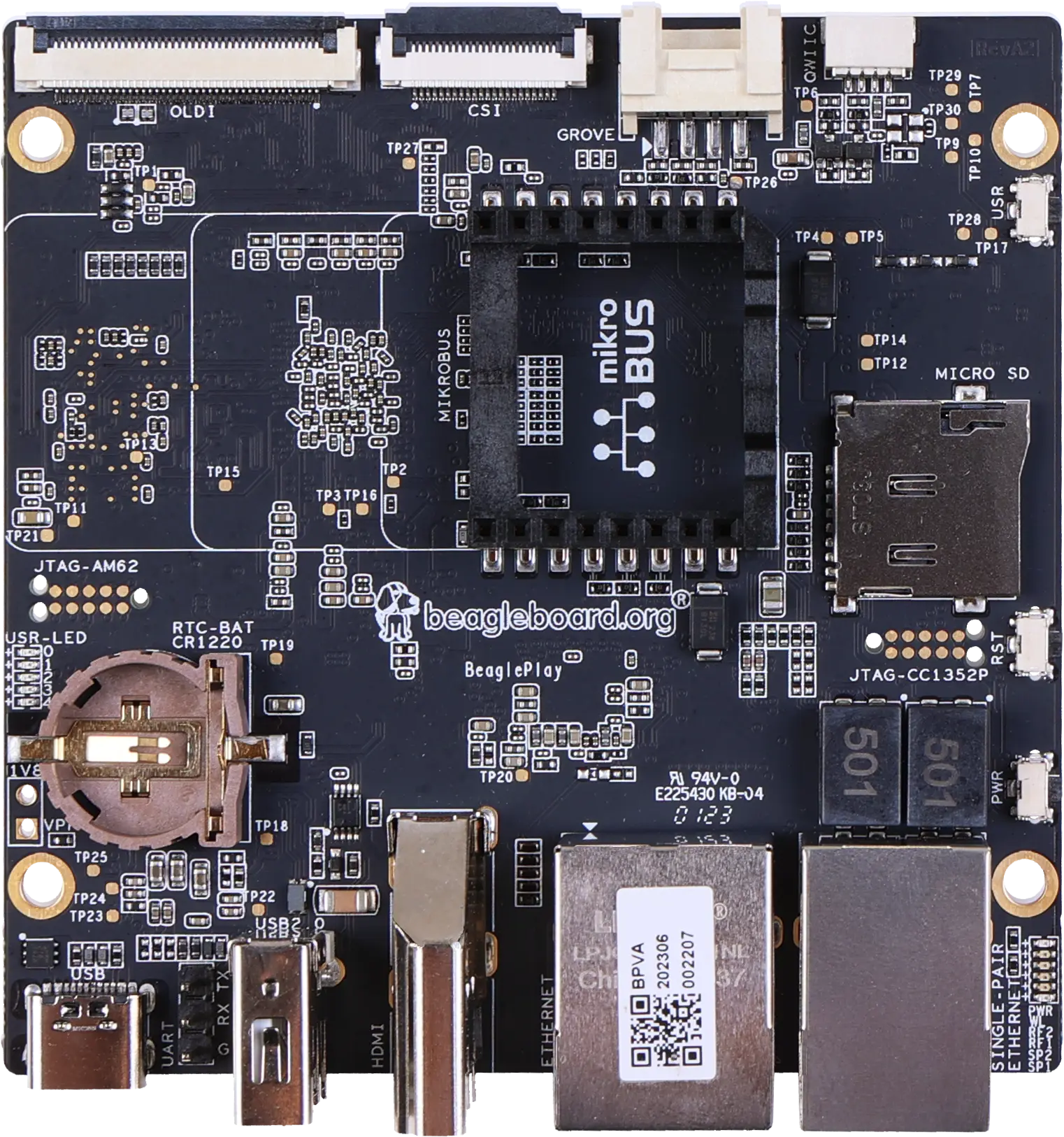
Fig. 313 BeagleBone AI-64 board front components location#
Feature |
Description |
|---|---|
User & power LEDs |
USR0 - USR4 user LEDs & Power (Board ON) LED indicator |
UART debug ports |
3pin Wake-up domain and Main domain UART debug ports |
USB C |
Power, connectivity, and board flashing. |
Barrel jack |
Power input (accepts 5V power) |
Mini-Display port |
Output for Display/Monitor connection |
Dual USB-A |
5Gbps USB-A ports for peripherals (Wi-Fi, Bluetooth, Keyboard, etc) |
GigaBit Ethernet |
1Gb/s Wired internet connectivity |
mikroBUS Shuttle |
16pin mikroBUS Shuttle connector for interfacing mikroE click boards |
P8 & P9 cape header |
Expansion headers for BeagleBone capes. |
Reset button |
Press to reset BeagleBone AI-64 board (TDA4VM SoC) |
Power button |
Press to shut-down (OFF), hold down to boot (ON) |
Boot button |
Boot selection button (force to boot from microSD if power is cycled) |
M.2 Key E |
PCIE M.2 Key E connector |
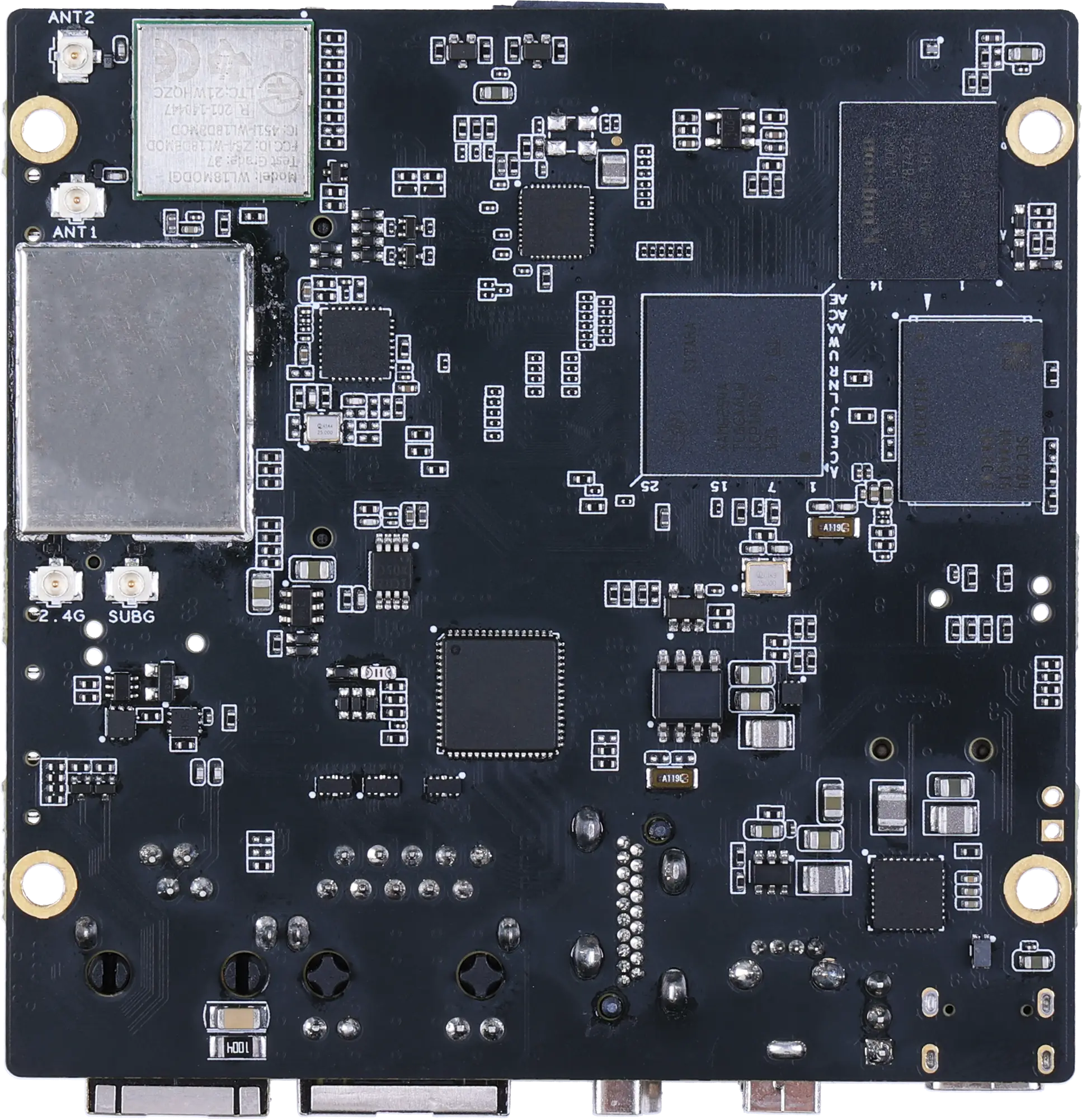
Fig. 314 BeagleBone AI-64 board back components location#
Feature |
Description |
|---|---|
microSD |
Micro SD Card holder |
JTAG debug port |
Tag-Connect JTAG (TDA4Vm) debug port |
Fan connector |
PWM controllable 4pin fan connector |
DP83867E |
Ethernet PHY |
TUSB8041 |
USB 3.0 hub IC |
TDA4VM |
Dual Arm® Cortex®-A72 SoC and C7x DSP with deep-learning, vision and MMA |
PMIC |
Power management TPS65941213 (PMIC-A) & TPS65941111 (PMIC-B) |
16GB eMMC |
Flash storage |
4GB RAM |
4GB LPDDR4 RAM |
DSI |
MIPI Display connector |
CSI0 & CSI1 |
MIPI Camera connectors |